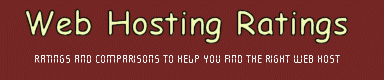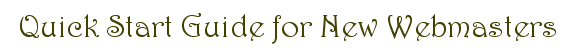|
|
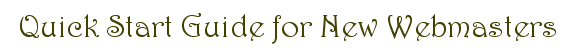
Read this guide if you are new to the world of web hosting and you want to create a personal or business web site without
having to learn all the ins and outs of the hosting business. More advanced webmaster should check out our Web Hosting Guide,
FAQ, or Selecting a Host features instead.
Domain Name
First you will need to choose a domain name. Domain name is the web address where your site will be
located. Users can enter this address in their web browser (like Internet Explorer or Netscape) to directly access
your web site. For example this site's domain name is WebHostingRatings.com. The ".com" extension (called TLD) is most common for commercial web sites. Non-profit organizations might prefer using
.org. Unfortunately, you will find that most common words and sentences are already in use, especially in the .com space, so you
will need to be creative with your domain name. You need to make sure that your domain name doesn't contain any trademarked
phrases or you could lose it to the company that holds such a trademark later on.
Many web hosts will register a domain name for you, if you choose this option when opening an account. However,
we recommend doing it separately before opening a hosting account. We recommend using an inexpensive registrar such as Stargate
Inc. or GoDaddy.com,
where you can register a .com domain name for less than $10/year. See our domain name guide for more in-depth
info.
Design
You will need to design your web site. You have three main possibilities:
- You can do it yourself. There are computer programs such as Macromedia
Dreamweaver or Microsoft FrontPage that you can use to edit web pages and immediately
see how they will look to users. These programs have predefined templates where you can just type your text and they will take care of
making your web site look good. They even have ready-made dynamic elements that let you create search boxes or forms for your
site. However, if you don't have any previous web design experience, or if you are not interested in spending time learning how to use these
programs, we don't recommend this option.
- You can use a service offering a turn-key site creation, such as ReadyWebsites.com
 . Using them you can quickly create a nice-looking personal or professional web site where all you need to do is choose among layout and
graphics options and enter the text, all done online. Then you can add dynamic elements such shopping carts, message board, polls, or
photo albums using an easy to use interface. This is a good option if you want to get online as quickly and inexpensively as possible. . Using them you can quickly create a nice-looking personal or professional web site where all you need to do is choose among layout and
graphics options and enter the text, all done online. Then you can add dynamic elements such shopping carts, message board, polls, or
photo albums using an easy to use interface. This is a good option if you want to get online as quickly and inexpensively as possible.
- You can use a professional web design firm. This option is more expensive but it could be the right choice for
businesses looking for maximum flexibility. With a web design firm you can specify exactly what you want and get a site that looks
original. Before choosing a firm, make sure that you like their previous work and that you get all the rights to the completed site.
Please note that although all three of these choices will let you create a nice static website with few simple dynamic
elements, some businesses might need a more intricate Flash or Java front-end or database back-end for their site (for example such as our Advanced
Search). There are free scripts that perform common tasks on the web (for example at www.cgi-resources.com),
but more complex or custom tasks will have to be programmed either by you or by a firm you hire.
Getting a web host
There are four main ways of hosting a web site: shared hosting, dedicated hosting, co-location, or doing it yourself. Most fitting
and cheapest way for 99% of new webmasters will be shared hosting. Here is the way it works:
- You find the best web hosting plan that will fit your needs - that's the major point of the hosting plans database on
this site.
- You sign up (probably using a credit card) with that web host. You choose how often you will be charged
(usually monthly to yearly).
- You get a confirmation email (or see the info displayed in your browser) with so-called name servers (see our domain
name guide for more info) and other data that you may need (such as temporary address where you can see your site and the web address of the
control panel for your site).
- You login to the account you created when you have registered your domain name (see above) and you change your domain's
name servers to those that you received in the previous step.
- You upload all the HTML, graphics, and programming files that were created when you designed your site (see above)
from your hard drive to your hosting account. This can be done either by using an FTP client such as the one built-in to your
operating system (or for example CuteFTP or WS_FTP), by using
your web page editor such as FrontPage, or by using the control panel of your site.
- After your name servers changes propagate across the Internet (usually up to 48 hours), you will be able to access
your new web site at your domain name. Even before that, you can usually see your site at the temporary address you were given in step
3.
Here are some points of note for new webmasters before you starting to search our
database:
- Unless you are just making a very small temporary site, you'll probably need your own paid domain name and paid
hosting.
- Do not get caught up with "unlimited" plans. Most plans with reasonable limits will probably offer
enough space, transfer, and email address to satisfy your needs.
- Bigger names in web hosting are usually more costly.
- Good customer support, high uptime, and a lot of features all cost real money. This is a very competitive
industry and there are some good deals to be had, but if something looks too good to be true, it probably is.
More detailed explanation of these points and more info is in our guide and FAQ.
Back to Web Hosting Ratings homepage
|